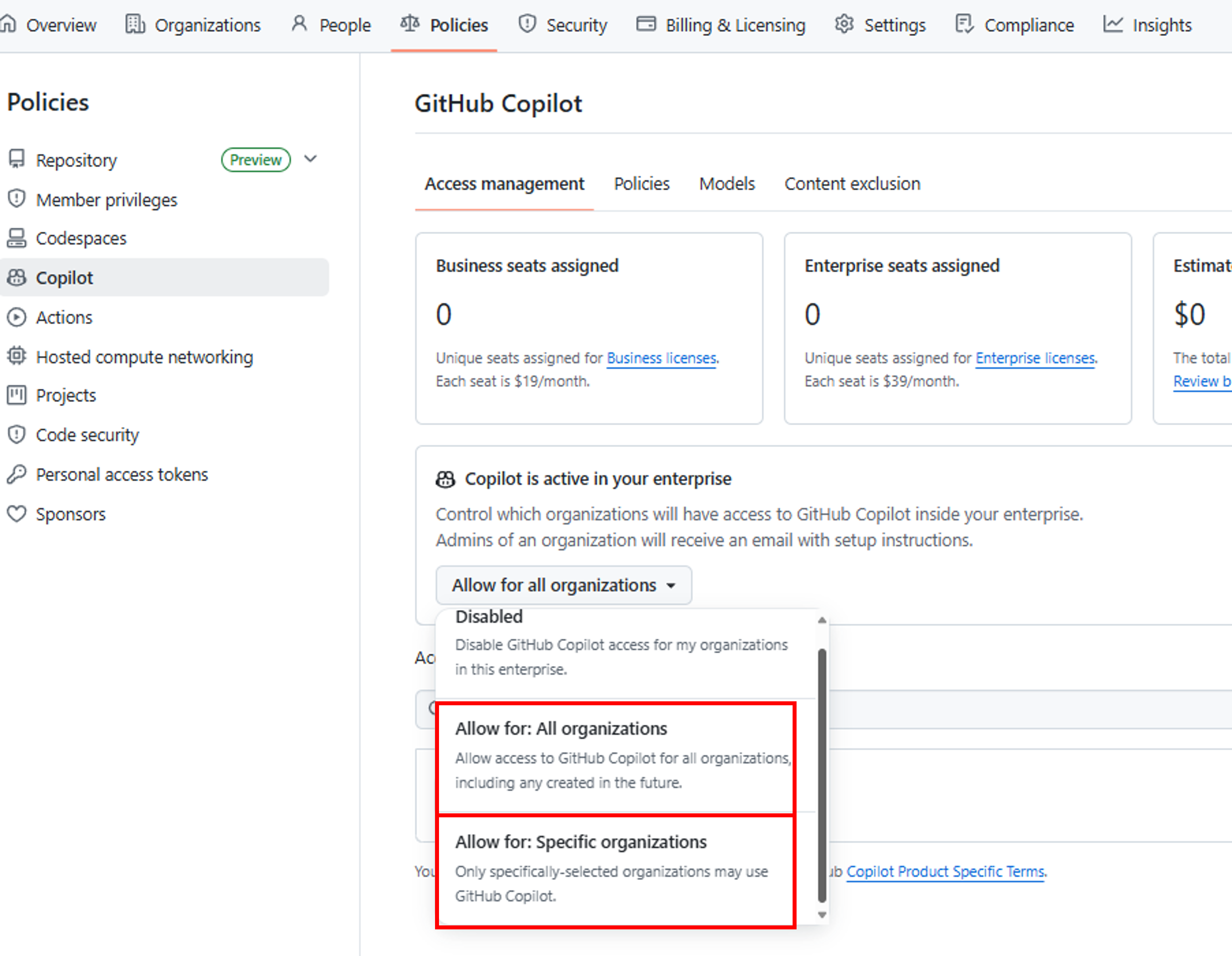GitHub Enterprise에서 Copilot for Business 시작하기
- GitHub Copilot for Business의 설정과 과금은, GitHub Enterprise ‘Cloud’(GitHub.com) 상의 관리페이지(Enterprise Account)와 Organization 통해 이루어 집니다.
- 그러나, 이것이 Copilot for Business를 사용하기 위해, GitHub Enterprise Cloud의 ‘저장소’를 사용해야 한다는 뜻은 아닙니다.
- GitHub Copilot의 동작은 ‘저장소’와는 무관하고, Copilot for Business의 사용자 할당과 과금을 위해 GitHub Enterprise Cloud 상의 Org와 Enterprise Account 페이지를 사용합니다.
- GitHub Enterprise Server와는 무관합니다.
GitHub Enterprise상에서 Copilot for Business 구매하는 방법
- Azure구독 ID가 있는 경우, Azure구독 ID를 GitHub에 등록하고 자동 월별 결제
- Azure구독 ID가 없는 경우,
- (마이크로 소프트를 통해) Azure구독 ID를 생성하여, 위 방법으로 결제
- 또는, 아래 활성화 방법데로 Copilot for Business를 활성화하여 사용하고, GitHub Sales를 통해 월별 사용량 결제
- 월별로 사용량 (사용자 수)에 대한 과금이 부과됩니다.
- 예를 들어, 첫달 시작시 100명의 사용자를 할당하고, 이후 15일이 지나 10명을 추가하면, 추가 10명은 15일에 대해서만 추가 과금됩니다.
- 사용자를 해당 월의 중간 시점에 어느 사용자에 대해 Copilot 라이센스를 할당 중지하면, 이 할당 중지는 ‘다음월의 갱신’에 적용되므로, 해당 월에는 과금이 발생합니다.
- Youtube:Copilot for Business - Billing Explained
GitHub Enterprise에서 Copilot for Business 활성화 방법
- 엔터프라이즈 관리자가 Enterprise Account 관리페이지로 로그인
- GitHub Enterprise 하위에, Organization을 생성하고, Organization에 사용자들을 추가합니다.
- Organization 생성 방법
- Organization에 사용자 추가 방법
- EMU서비스, 즉, 인증서버(Entra ID등)와 연동하여 SSO 및 Auto-provisioning을 구성한 경우, 사용자들이 GitHub Enterprise로 provisioning되어 있고, 이 사용자들을 Organization에 추가할 수 있습니다.
- EMU가 아닌, GitHub.com의 Perosnal account를 사용하는 경우, 사용자들의 Personal account를 Organization에 초대하여 추가할 수 있습니다.
- Enterprise Account 페이지 > Policies > Copilot 메뉴
-
Copilot 기능에 대한 Policy 설정에서 필요한 설정
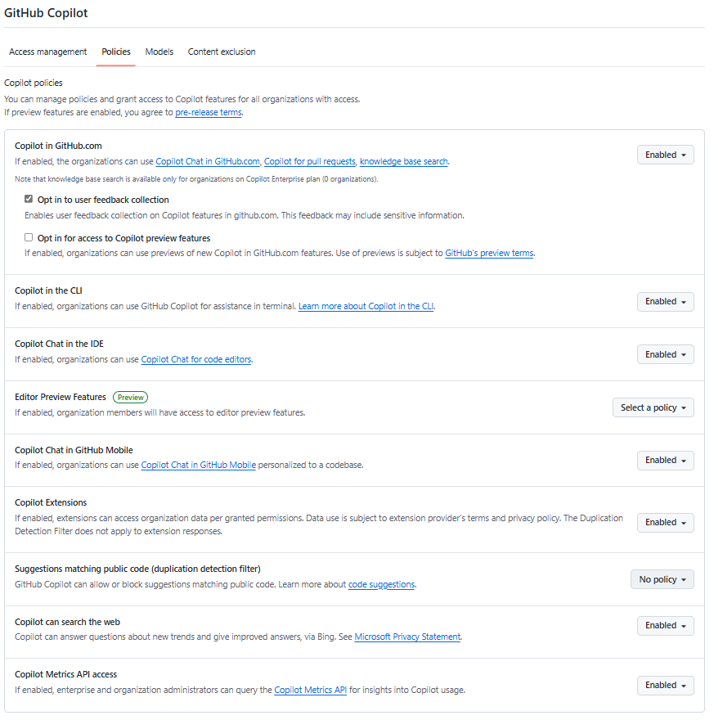
-
Suggestions matching public code
Copilot이 제안해 주는 코드 블럭과 개발자의 코드가 합쳐졌을 때 150캐릭터 이상이 오픈소스와 유사할 경우, 이러한 코드를 제안 받지 않도록 설정
-
Copilot in GitHub.com
GitHub.com 웹페이지상에서 Copilot기능을 허용할지 여부를 설정 GitHub.com에서의 Copilot chat, Pull request를 위한 Copilot, knowledge base search기능에 대해 허용할지 여부
-
Copilot Chat in the IDE
IDE에서 Copilot Chat기능의 활성화 여부
-
Copilot Chat in the Mobile
Mobile에서 Copilot Chat기능의 활성화 여부
-
Editor Preview Features
에디터에 프리뷰로 나오는 새로운 기능들을 사용자들이 사용할 수 있도록 허용할지 여부
-
Copilot Chat in GitHub Mobile
Copilot Chat기능을 GitHub 모바일 어플리케이션 (안드로이드, IOS)에서의 사용여부
-
Copilot Extensions
Copilot Chat기능의 확장기능에 대한 사용 여부
-
Copilot in the CLI
Copilot CLI기능의 활성화 여부
-
Copilot Metrics API access 관리자가 Copilot Metrics API를 통해 사용자들들의 Copilot 사용량을 확인할 수 있도록 허용할지 여부
-
Copilot can search the web Copilot이 웹을 검색하여 제안할 수 있도록 허용할지 여부
-
-
Models 메뉴에서 사용자들에게 허용할 다양한 모델을 선택
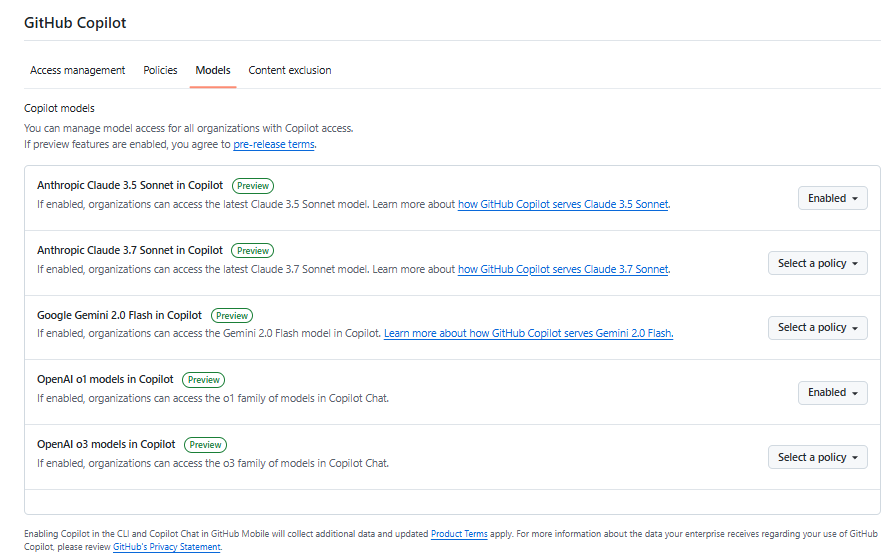
-
필요한 경우 Content exclusion에서 보안상의 목적으로 Copilot 사용을 제외할 파일, 디렉토리등 설정
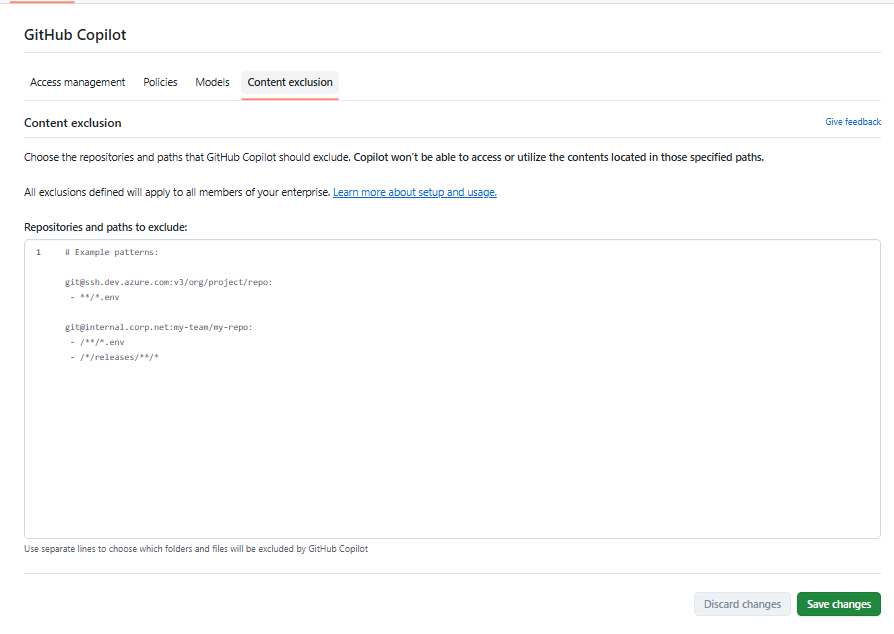
-
이후, 각 Organization의 관리자가 Copilot을 사용할 사용자를 할당
- 조직의 모든 멤버에 대해서 한꺼번에 활성화 : 이경우, 신규로 추가되는 멤버들도 자동으로 Copilot사용자로 할당됨
- 특정 사용자들만 수동으로 할당
- CSV파일을 업로드하여 일괄적으로 할당 가능
GitHub Enterprise에서 Copilot for Business 사용자 및 비용 모니터링
- Enterprise Account 페이지의 Settings > Billing 메뉴에서 Copilot for Business의 현재 비용 상황을 모니터링 할 수 있습니다.
- 각 Organization관리자는 Organization > Settings > Copilot 메뉴에서 할당된 사용자 상황을 확인할 수 있습니다.
- 설명링크
SEAT USAGE에는 1개월(30일) 기준으로 과금 내용이 업데이트 됩니다.- 예) 사용자 1명 x 1/30 = 0.033
Copilot을 사용하기 위해 허용해 주어야 하는 URL
- 설명 페이지에 URL들을 허용해 주어야 합니다.
기업의 Outbound Proxy를 사용하여 TLS 연결하는 경우
- Outbound proxy의 Custom certificate을 개발 랩탑의 Trusted Root Certification Authorities에 추가해야 합니다.
- 설명 페이지